
Inbound Call Recording
Automatically record all of your inbound calls
Our Inbound Call Recording service will record any of your inbound calls so you can play them back online or download them to keep for future reference.
Some businesses (like those regulated by the Financial Services Authority - FSA) are required by law to record their inbound calls, but the service is also widely used by businesses and organisations of all types and sizes looking to monitor and improve call handling.
- Automatically record all your inbound calls
- Listen to and download recordings for up to 31 days in myTTNC
- Use it for staff training and to improve customer service
- No special equipment required
- Receive call recordings automatically by email
Cost
£11.72
a month£129.39
1 year Save 8%£244.72
2 year Save 13%Recording surcharge
Recorded calls are charged based on the duration of the call. There is a £0.02/min (2p) surcharge applied to each call in addition to your standard forwarding rate.
Laws and Regulations
It's necessary for you to be aware of the legislation governing the interception of communications and the data protection act if you intend to record telephone calls.
Compliance to any legislation or acts is ultimately your responsibility.
How does Inbound Call Recording work?
- When your calls come in, your callers will initially hear this: 'Please hold while we connect your call, please note that this call is being recorded for training and monitoring purposes'.
- The call then carries on as normal, but the whole time both sides of the conversation are being recorded.
- As soon as you're finished you can login to your account and review and download the call recording through your online Call Data (within 31 days of the call).
 Ordering a Call Management Package or Bolt On
Ordering a Call Management Package or Bolt On
First, you'll need to order a number by using our search tool below
Once you've found and selected a number, you'll be able to add a Package or Bolt On to your order.
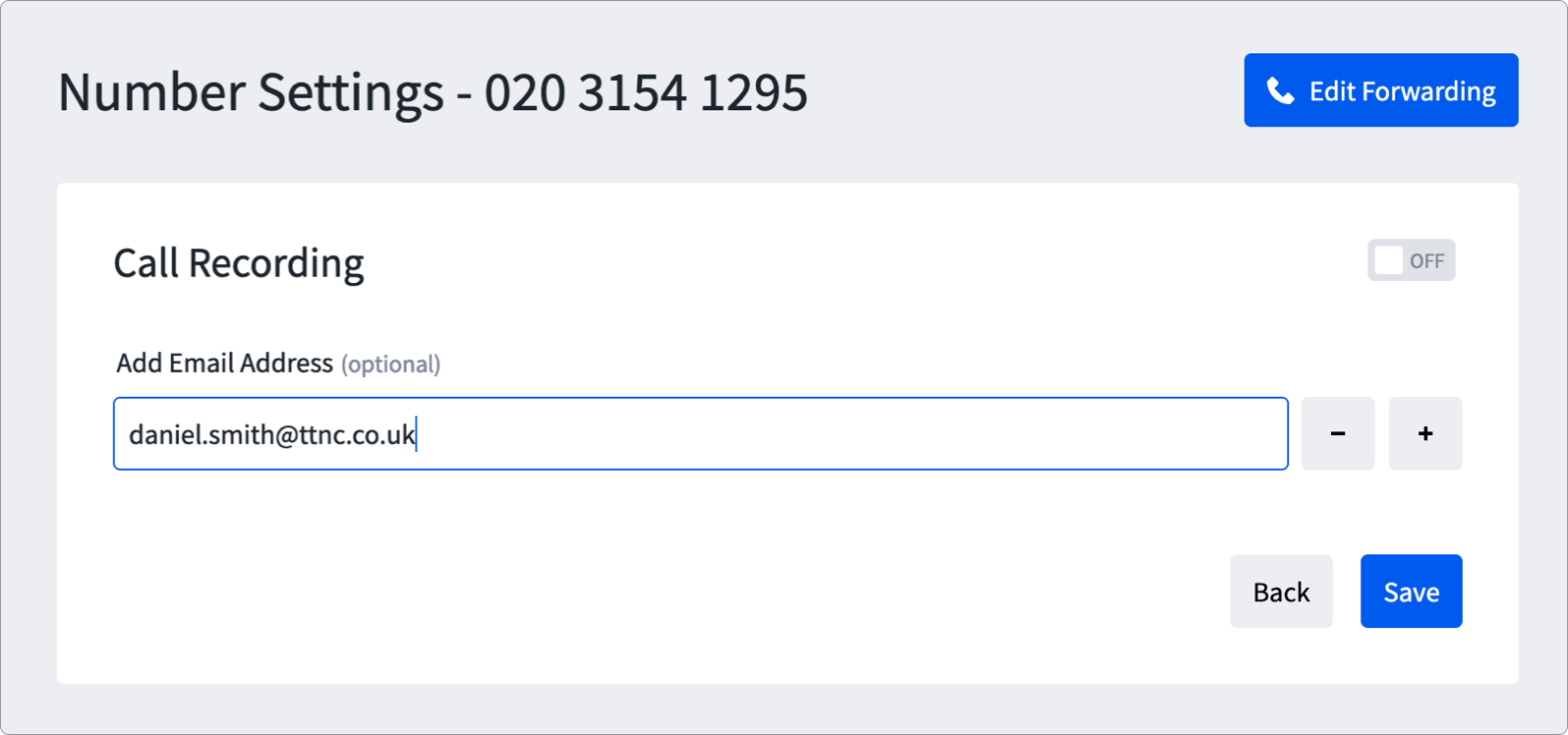
Setting up Inbound Call Recording
Enabling Call Recording on a TTNC number couldn't be any easier. Using myTTNC, you select it from the list of your number's services and then switch it on. It's as simple as that.
Why not combine it with our Call Greeting service to add a bespoke disclaimer message at the beginning of each call? That way you can inform your callers the call is being recorded.
If you don't believe it could be that easy to set up Inbound Call Recording, why not check out our setup guide in our Help Centre?
How can this service help me?
Beyond customer service issues
Going beyond just helping with customer service issues, the Call Recording service is a valuable resource in developing your teams call handling ability in good and bad situations.
- This service is quick and easy to set up, there's no hardware or machinery you need to install and manage, we do all of that for you with our systems.
- No recording equipment, tapes or discs needed, so no capital outlay and then no maintenance or upgrade costs.
- Capacity to record multiple calls simultaneously.
Call Recording FAQ's
-
Can I have a disclaimer message?
We supply you with a default disclaimer that says "Please hold while we connect your call, please note that this call is being recorded for training and monitoring purposes"
If you have our Call Greeting service, you can record your own disclaimer message.
-
How long are recordings saved for?
We will save any recordings for 31 days after the call.
-
How do I listen to my recordings?
Recordings can be found in your Call Data. You can download them to listen to offline.
For more FAQ's please visit our FAQ's page
